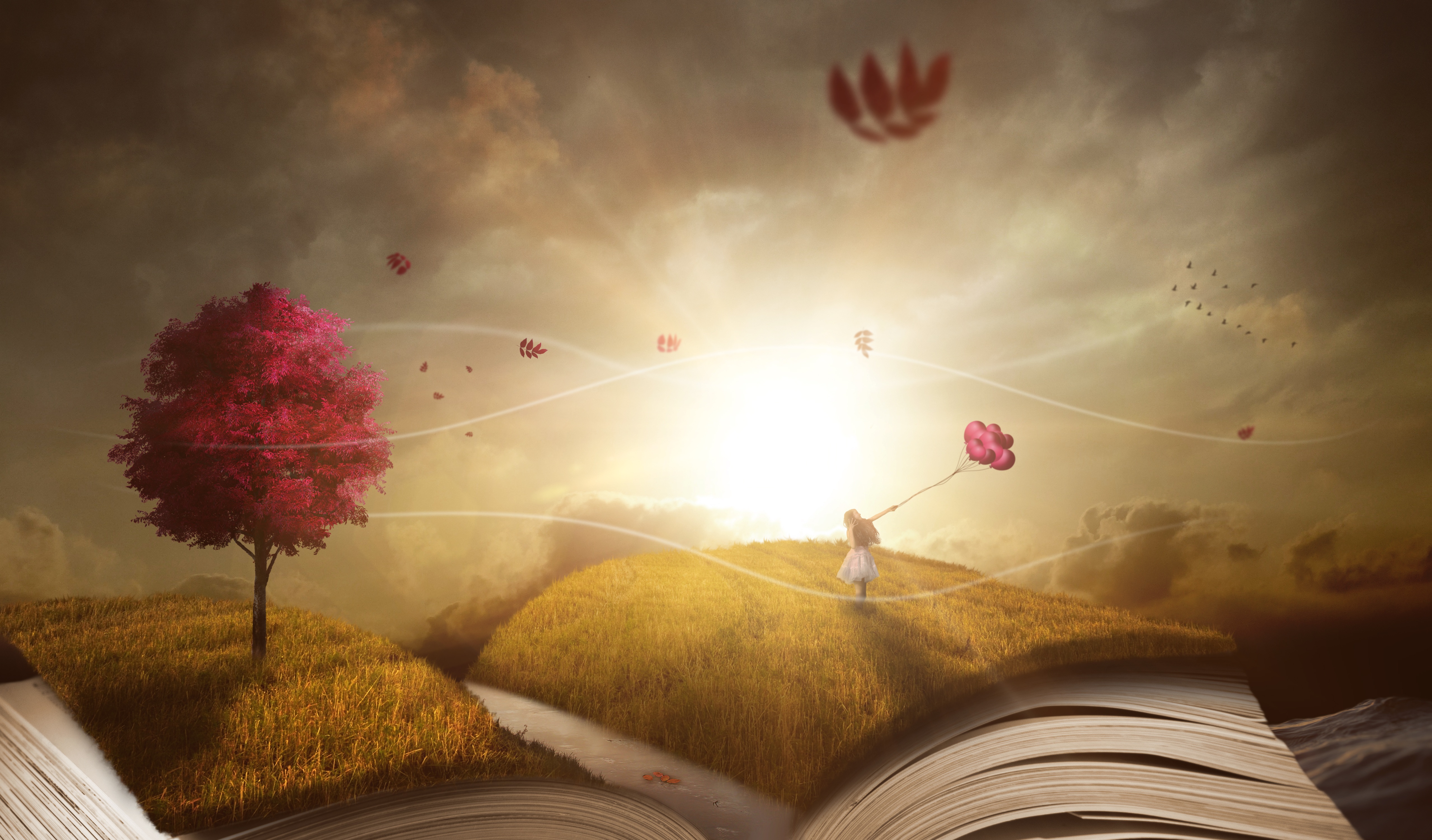You want to make a video… Perhaps of you talking about something you’re passionate about, reviewing something, or teaching something?
Even if your video will be chatty and informal, it needs to be planned and edited to some degree, so your viewers will like what they see.
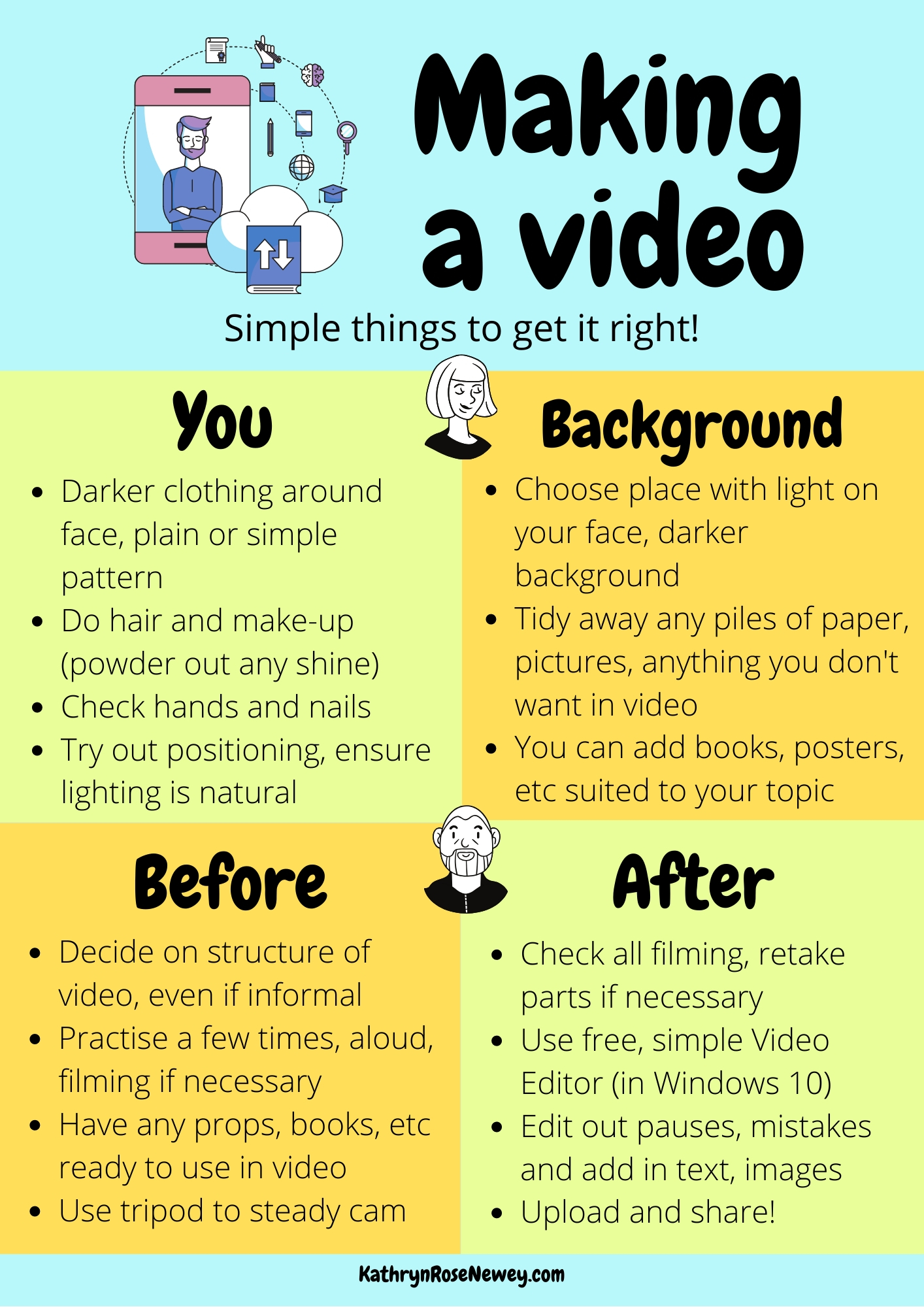
Here are 4 simple things to consider when making your video, to ensure it comes out right.
Download these points here: Making a Video Poster (1916 downloads )
1. You, the presenter

Consider whether you’ll be sitting or standing, and make sure you’re wearing plain, darker clothing around your face.
Check your hair (you wouldn’t want a stray bunch of hair sticking up all the way through the video, only to notice it after you’ve finished filming!) and face. Do some simple, natural make-up and powder any parts of your face which are too shiny.
If you’re going to be unwrapping or handling something in the video, make sure your hands and nails are well manicured or at least neat.
View yourself in the camera as you will appear in the video – is there a certain way you want to face? Check the lighting is natural and not too bright.
2. Background and setting for filming

Decide on where you’ll do the filming. Make sure the light falls on your face and not on the background.
Look around at what’s behind you (check on camera for what will appear in shot). Tidy up and remove anything you don’t want to appear in the video.
If you want to, place some posters, books or gadgets in the background which suit your topic.
3. Before filming your video

Decide on a structure for your video. Even if you’re wanting it to appear spontaneous, there’s no harm in putting some thought into what you will be saying/doing and when, because this improves viewer experience.
Practise your ‘script’ or structure so you’ll appear more natural when filming. It’s best to film some of these rehearsals, so you can iron out any issues before the final filming.
Prepare any props, books or gadgets you’ll be using in the video. Make sure they’re within reach, unpacked and in the correct order for filming.
Make sure your camera (whether phone, DSLR or video cam) is on a tripod for stability.
4. After filming your video

Check all your film takes and retake any parts if necessary.
Edit your video in video editing software (Windows 10 includes free, simple software called Video Editor). Editing means you can remove any mistakes or accidental pauses, and add in titles, text or images.
Upload your final video to your video account. Don’t forget to share it on social media!
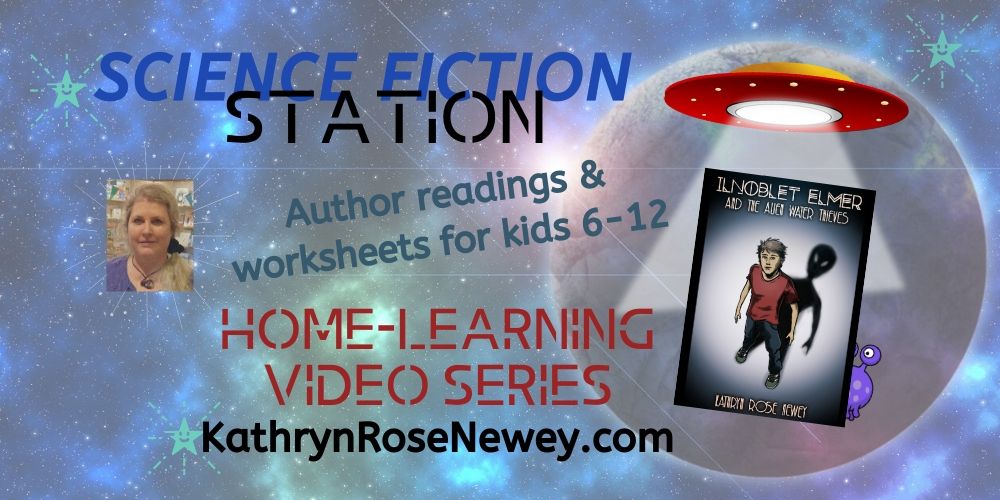 I wrote this post after filming a video series of book readings and free cross-curricular worksheets for home-schooled kids aged 9-12 called ‘Science Fiction Station‘.
I wrote this post after filming a video series of book readings and free cross-curricular worksheets for home-schooled kids aged 9-12 called ‘Science Fiction Station‘.
You can check out the video series here and find out more about the free, accompanying worksheets here.
Image acknowledgements:
Woman with laptop image by: Gracini Studios from Pixabay
Graffiti and camera image by: Ein Kaffee kostet mehr als € 0.55! from Pixabay
iPhone on tripod image by: Artur Czuba from Pixabay
Laptops on table image by: LEEROY Agency from Pixabay